Engine Measurement reports show in metric values instead of imperial
Pulling the Odometer and/or Fuel usage report under the Engine & Maintenance Measurements will always show in metric values. Users will then have to convert that data to imperial if needed.
You can download and upload this Excel Conversion Template into your database to obtain the conversion automatically.
Steps: Upload template to database
Once you downloaded the template, follow the steps below to upload it into your database:- Select Administration
- Click Reports
- Click Reports View
- Click Add Excel File
- Click Drop your files here or click to select them
- Click Save
Steps: Run and download report
Once uploaded, you can run your report again and download the report by following the steps below:
- Click on the Engine and Maintenance tab
- Click Engine and Device tab
- Select Measurements
- Select Options Tab at the top of the page
- Choose Date period
- Select Vehicles
- Choose desired Diagnostics
- Click Apply Changes
- Under Report, you should find the template you uploaded previously
- Click on the Excel Conversion Template report
In the Excel Conversion Template report, you will find a column with the converted Imperial value.

Currently Template only converts the following
Celsius > Fahrenheit
Liters > Gallons
KM/H > MPH
Meters > Miles
Liters > Gallons
KM/H > MPH
Meters > Miles
Related Articles
Engine Measurement reports show in metric values instead of imperial
Pulling the Odometer and/or Fuel usage report under the Engine & Maintenance Measurements will always show in metric values. Users will then have to convert that data to imperial if needed. You can download and upload this Excel Conversion ...MyGeotab - Calculating engine hours for a specific date range
This article explains how to calculate engine hours for a specific date range on MyGeotab. Steps 1. Login to Mygeotab 2. Click on 'Engine & Maintenance' > Go to 'Engine and Device' 3. Then go to 'Measurements' 4. Go ...MyGeotab - PTO data from Engine
Steps 1. Login to MyGeotab 2. Navigate to 'Engine & Maintenance' > 'Engine and Devices' > 'Measurements' 3. Select 'Date Period' 4. Select 'Vehicles' 5. Under Diagnostics type 'PTO' and select all the Diagnosis for PTO ...MyGeotab - Review DVIR Reports
This article explains how to review DVIR reports in MyGeotab. Steps 1. Navigate to engine and maintenance, then DVIR, 2. Under options, fill out all the necessary information (Reports can be filtered by defective, repaired or certified) ...Geotab: How to Change Metric to Imperial/US measurements?
ISSUE: How to change units of measurement from Metric to US/Imperial or vice-versa? Login to mygeotab database. Select your username under Administration -> Users Then choose the unit of measurement of your choice