Managed Service in ZenduCAM
This article will cover how to set up your rules for managed service (independent reviewers).
Step 1:
Log into ZenduCAM and head over to your rules, selecting the rule you wish to set up.
Step 2:
Under the Actions tab, select "Send Managed Service for Review". then select the users you wish to be notified by when a escalation comes in. 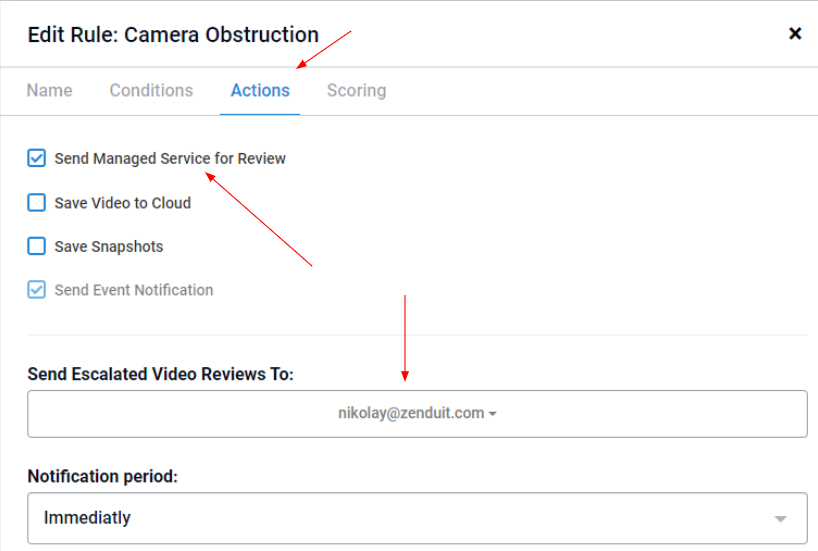
This will send an email to the selected address'.
Here is an example of what you will receive
You can view the video recorded, as well as view the exception on ZenduCAM by clicking the Exception Link
Related Articles
Create and Delete Custom Rules on Zenducam
Introduction The below information will assist you in creating and deleting the custom rules on Zenducam Follow the below steps to create a custom Rule on Zenducam : Log in to the Database Open Zenducam Tab Click on Admin Create Rule as shown in the ...ZenduCAM Installations
Getting started with ZenduCAM? See the guides below or click here for installation documentation: Info - Camera Accessories Install - KP1s + SVC 400 DVR Multi-Channel Camera Install - SVC1080-LC HD + User Manual Info - KP1S Specifications Install - ...ZenduCAM Installations
Getting started with ZenduCAM? See the guides below or click here for installation documentation: Info - Camera Accessories Install - KP1s + SVC 400 DVR Multi-Channel Camera Install - SVC1080-LC HD + User Manual Info - KP1S Specifications Install - ...Logging into ZenduCAM
Agent: Morgan To login to your Trax/ZenduCAm application, use this link: http://trax.zenduit.com/ Enter your username and password to log in. If you have a Geotab database, your zenduCAM application can be accessed directly from Geotab. Simply click ...Logging into ZenduCAM
This article explains how to log into ZenduCAM. You can log in to your zenduCAM/Trax database here: trax.zenduit.com If you have a Geotab database, you can log in through Geotab via the ZenduCAM application You do not need to log in again if you're ...