MyGeotab - Add user in database
Please follow the below steps to add a new user in Mygeotab.
Steps
1. Login to MyGeotab database
2. From the main menu, select Administration > Users
3. Click Add 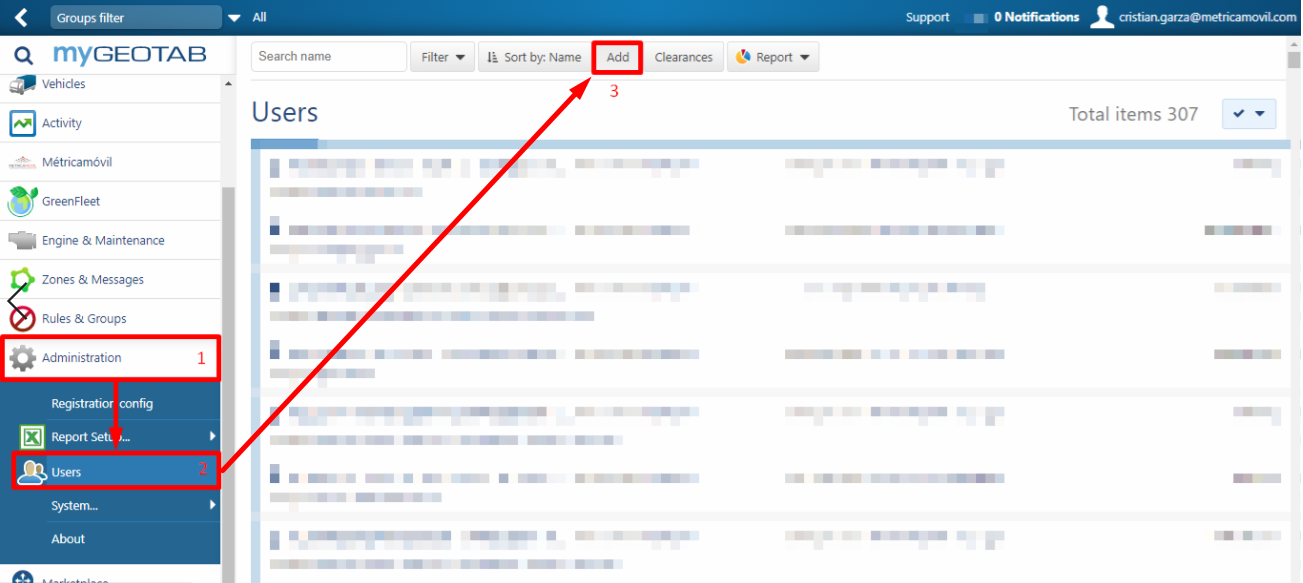
4. On the Add User page: Enter a unique username or email address ( Reports/notifications can only be sent if an email address is used )
5. Fill in First name, Last name
6. Keep Authentication type to "Basic Authentication"
7. If an email address was entered, set Force password change on next login to Yes ( This will send a password reset email
8. If a username was used, set Force password change on next login to No
9. Enter and confirm password
10. Set Security clearance based on preferred clearances
11. Set Data access to applicable Group
12. Enter any Designation, Employee Number, or Comments (if necessary)
13. Click Save

This action can only be performed by those who have the proper clearance level. Mainly, Administrators.
Related Articles
MyGeotab - Checking who added Users to Mygeotab database
This article explains how to check who added users to MyGeotab database. Steps 1. Under Option > Select Date range 3. Audit Type as Add User > Then Select User 2. Click Apply Changes You can also download a report for this by going ...Dual Share - Add-in for Database sharing for MyGeotab
Please refer to the link below to know about Dual share add-in by Zenduit Dual Share add-in for Database sharing for MyGeotab by Zenduit Zenduit is pleased to announce the release of DualShare Add-in for the MyGeotab Application. DualShare easily ...User Access to Add-ins on MyGeotab
Introduction : The below steps will guide you to provide access to users for Add-ins on MyGeotab : Step 1 Log in to the customer database>Under Administration>Users>Click on Clearances as shown in the screenshot below: Step 2 Under clearances ...Add device in Mygeotab
Please follow the below steps to add a device in MyGeotab database. Steps Login to Mygeotab database Go to Vehicles Click on Add> Add device Enter serial number and Description Click OkZenduTimeCard - Adding or removing users
This article explains how to add or remove users on ZenduTimecard application. Steps 1. Login to Mygeotab > Select Zendutimecard app 2. Click on the drop down arrow to select existing users/drivers 3. Select desired users ...